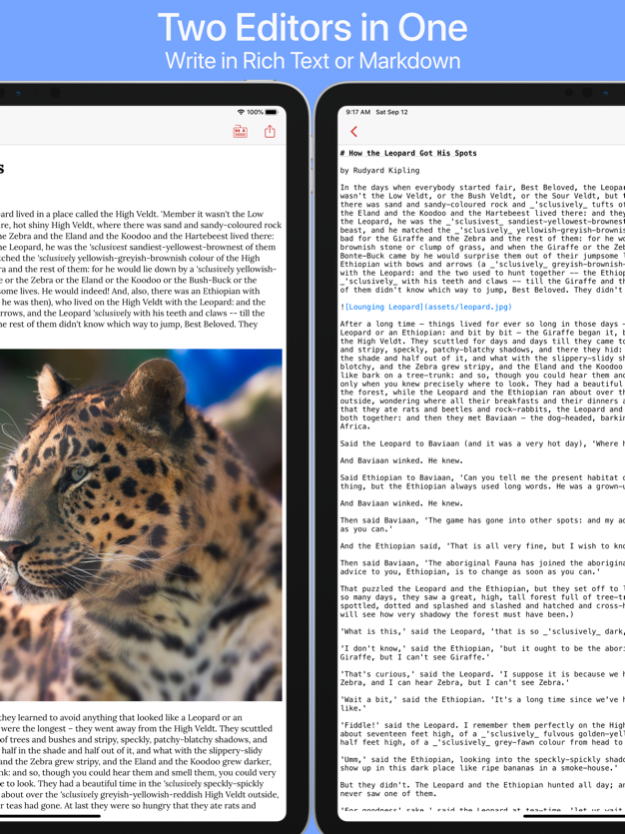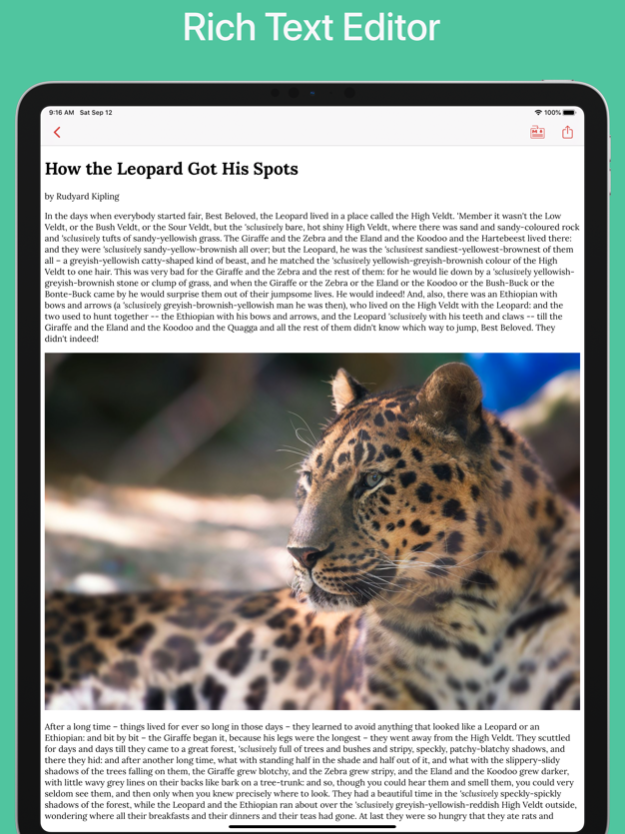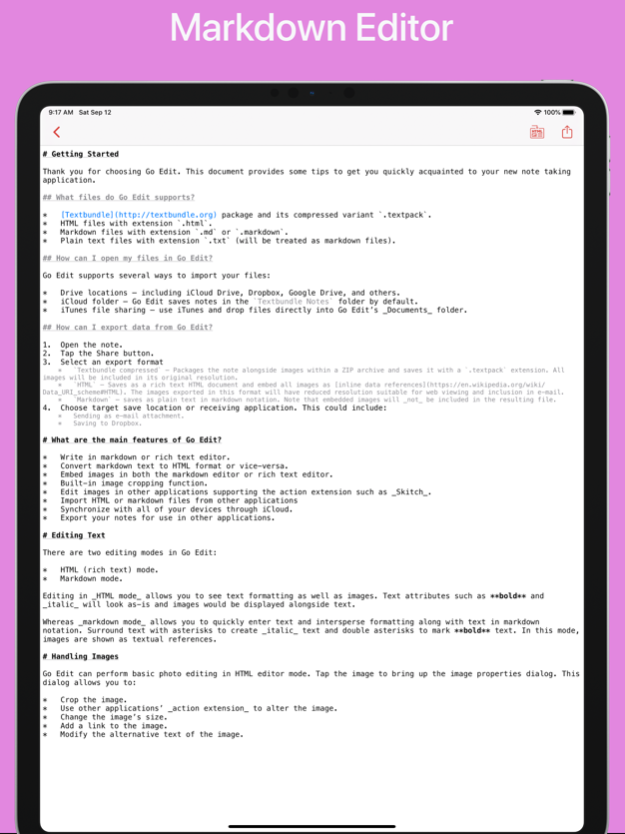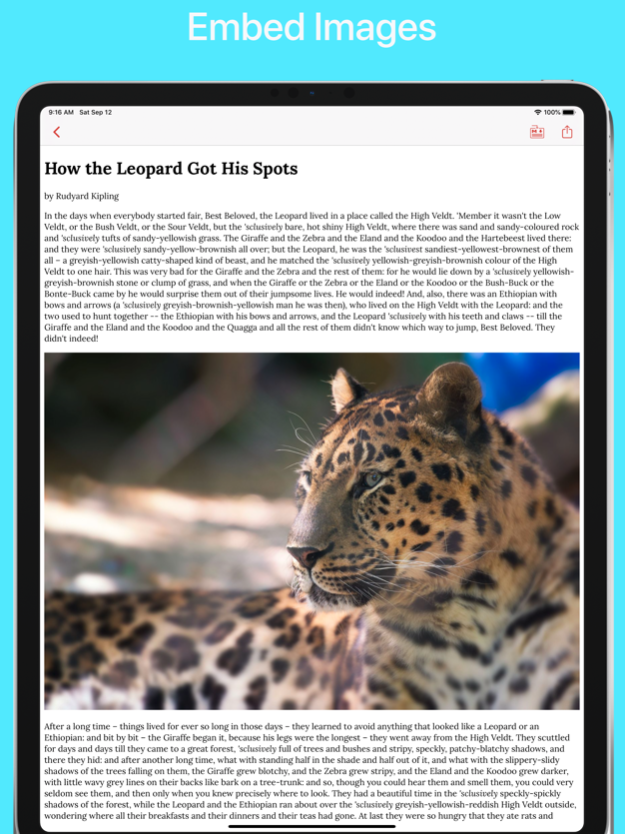Go Edit 1.2.0
Continue to app
Paid Version
Publisher Description
Markdown notes with embedded images **without** any compatibility problems!
How many times you just love writing in markdown **but** your editor fell flat on its face when you need to add a photo or two?
Introducing Go Edit. Write in markdown *or* rich text and easily switch between those formats. Add in photos or pictures easily from other apps and Go Edit would happily handle it. When you're ready to share, send your documents in HTML with embedded images that can be opened in any app.
How this is possible? Unlike some other markdown apps, Go Edit uses the standard Textbundle format which binds a markdown or HTML file with its referenced images. Upon export, Go Edit weaves photos into the HTML file as inline data references, creating a self-contained file readable in most other applications.
Features and benefits
- Write in markdown (WYSIWYM) or HTML rich text editor (WYSIWYG).
- Convert markdown to HTML or vice-versa.
- Embed images in both the markdown editor or rich text editor.
- Built-in image cropping function.
- Edit images in other applications supporting the action extension such as Skitch.
- Import HTML or markdown files from iCloud drive, Dropbox, or other cloud storage providers.
- Synchronize all of your notes via iCloud.
- Export your notes for use in other applications.
- Read and write Textbundle and Textpack files.
Sep 17, 2020
Version 1.2.0
- New: multi-window support on iPadOS 13 and greater
- Fixed: opening files in-place from the Files app
- Fixed: excessive cross-blur animation when downloading from iCloud
- Workaround: should creating a document on iCloud fails, the document would be created locally instead.
About Go Edit
Go Edit is a paid app for iOS published in the System Maintenance list of apps, part of System Utilities.
The company that develops Go Edit is Sasmito Adibowo. The latest version released by its developer is 1.2.0.
To install Go Edit on your iOS device, just click the green Continue To App button above to start the installation process. The app is listed on our website since 2020-09-17 and was downloaded 4 times. We have already checked if the download link is safe, however for your own protection we recommend that you scan the downloaded app with your antivirus. Your antivirus may detect the Go Edit as malware if the download link is broken.
How to install Go Edit on your iOS device:
- Click on the Continue To App button on our website. This will redirect you to the App Store.
- Once the Go Edit is shown in the iTunes listing of your iOS device, you can start its download and installation. Tap on the GET button to the right of the app to start downloading it.
- If you are not logged-in the iOS appstore app, you'll be prompted for your your Apple ID and/or password.
- After Go Edit is downloaded, you'll see an INSTALL button to the right. Tap on it to start the actual installation of the iOS app.
- Once installation is finished you can tap on the OPEN button to start it. Its icon will also be added to your device home screen.